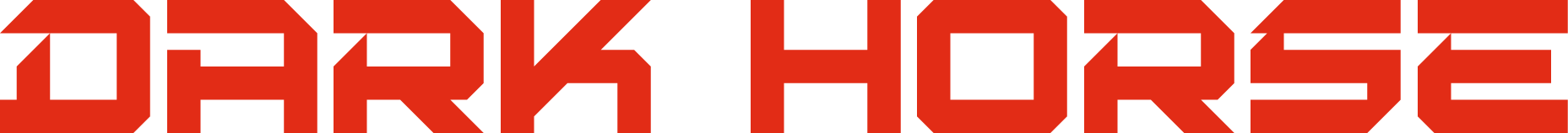
Dark Horse (VRC/Blender)
A downloadable vrchat avatar
Includes substance painter file for texture editing + packed .Blend for Blender and is configured for Avatars 3.0 + Avatar Dynamics!
(VRC support is PCVR only!)
-------
Blender FYI:
You can select the skin type by selecting the armature in object mode and going to the side bar under item -> custom properties, and selecting one of the boxes.
Also, make sure to tag me in content / posts you create featuring this model, do not claim my model work as your own!
--------
Substance Painter editing FYI:
This asset uses UDIM tiles - The VR Chat setup separates the tiles into separate materials, while the Blender file utilizes the UDIM tile system.
You will need to set images added into blender as UDIM textures
For VR Chat, you will need to assign the textures to the split 001 and 002 materials.
-------
UPDATE LOG:
(Blender File) Version 1.1:
overhauled rig UI, colored bones to make left and right easier to tell apart, added driver based toggles to pose mode for ease of use, added a spline IK setup, eye material is now easier to toggle
Version 1.0 (Release!)
If you have any questions or issues please reach out to me on my socials via DMs!
| Updated | 4 days ago |
| Status | Released |
| Category | Assets |
| Rating | Rated 5.0 out of 5 stars (5 total ratings) |
| Author | Reptilligator |
| Tags | anthro, avatar, Blender, NSFW, VRChat |
| Average session | A few seconds |
Purchase
In order to download this vrchat avatar you must purchase it at or above the minimum price of $44.99 USD. You will get access to the following files:
Development log
- Dark Horse Rig UpdateJul 22, 2024
